How to Write and Submit an Analyzer#
Writing an Analyzer#
An analyzer is a program that takes an observable and configuration information as raw input, analyze the observable and produces a result as raw output. It is made of at least 2 types of files:
- The program itself
- One or several service interaction files or flavors
- A Python requirements file, which is only necessary if the analyzer is written in Python.
The Program#
The first type of files an analyzer is made of is the core program that performs actions. It can be written in any programming language that is supported by Linux.
While many analyzers are written in Python (*.py files), you can write yours
in Ruby, Perl or even Scala. However, the very handy Cortexutils library
described below is in Python. It greatly facilitates analyzer development and
it also provides some methods to quickly format the output to make it compliant
with the JSON schema expected by TheHive.
Service Interaction Files (Flavors)#
An analyzer must have at least one service interaction file. Such files contain key configuration information such as the analyzer's author information, the datatypes (IP, URL, hash, domain...) the analyzer accepts as input, the TLP and PAP (Permissible Actions Protocol) above which it will refuse to execute to protect against data leakage and to enforce sane OPSEC practices and so on.
An analyzer can have two or more service interaction files to allow it to perform different actions. We speak then of flavors. For example, a sandbox analyzer can analyze a file with or without an Internet connection. Another example could be an analyzer that can either send a file to VirusTotal for analysis or get the last report using its hash.
Python Requirements#
If the analyzer is written in Python, a requirements.txt must be provided
with the list of all the dependencies.
Example: VirusTotal Analyzer Files#
Below is a directory listing of the files corresponding to the VirusTotal analyzer. You can see that the analyzer has two flavors: GetReport and Scan.
analyzers/VirusTotal
|-- VirusTotal_GetReport.json
|-- VirusTotal_Scan.json
|-- requirements.txt
|-- virustotal.py
`-- virustotal_api.py
Input#
The input of an analyzer is a JSON structure with different
pieces of information. For example, to use the VirusTotal analyzer's
GetReport flavor in order to obtain the latest available report for hash
d41d8cd98f00b204e9800998ecf8427e, you must submit input such as:
{
"data":"d41d8cd98f00b204e9800998ecf8427e",
"dataType":"hash",
"tlp":0,
"config":{
"key":"1234567890abcdef",
"max_tlp":3,
"check_tlp":true,
"service":"GetReport"
[..]
},
"proxy":{
"http":"http://myproxy:8080",
"https":"https://myproxy:8080"
}
}
data, dataType and tlp are the observable-related information generated by
TheHive or any other program that is calling Cortex. config is the
analyzer's specific configuration provided by an orgAdmin users when the analyzer is enabled in the Cortex UI.
Let's take the GetReport flavor of the VirusTotal analyzer as an example again.
Example: VirusTotal Get Report's Input#
{
"data":"d41d8cd98f00b204e9800998ecf8427e",
"dataType":"hash",
"tlp":0,
[..]
}
Example: Service Interaction File for VirusTotal GetReport#
The <== sign and anything after it are comments that do no appear in the
original file.
{
"name": "VirusTotal_GetReport",
"version": "3.0",
"author": "CERT-BDF",
"url": "https://github.com/TheHive-Project/Cortex-Analyzers",
"license": "AGPL-V3",
"description": "Get the latest VirusTotal report for a file, hash, domain or an IP address.",
"dataTypeList": ["file", "hash", "domain", "ip"],
"command": "VirusTotal/virustotal.py", <== Program to run when invoking the analyzer
"baseConfig": "VirusTotal", <== name of base config in Cortex analyzer config page
"config": {
"service": "get"
},
"configurationItems": [ <== list of configuration items the analyzer needs to operate (api key etc.)
{
"name": "key",
"description": "API key for Virustotal",
"type": "string", <== defines what kind of data type the configuration item is (string, number)
"multi": false, <== setting multi to true allows to pass a list of items (e.g. MISP analyzer)
"required": true
},
{
"name": "polling_interval",
"description": "Define time interval between two requests attempts for the report",
"type": "number",
"multi": false,
"required": false,
"defaultValue": 60
}
]
}
Service Interaction Configuration Items#
name#
Name of the specific service (or flavor) of the analyzer.
If your analyzer has only one service interaction (i.e. performs only one action), it is the name of the analyzer's directory.
If your analyzer performs several actions (i.e. comes in several flavors), you have to give a specific and meaningful name to each flavor.
Each flavor's name appear in TheHive's analyzer list and in MISP when you use Cortex for attribute enrichment.
version#
The version of the analyzer.
You must increase major version numbers when new features are added, modifications are made to take into account API changes, report output is modified or when report templates (more on this later) are updated.
You must increase minor version numbers when bugs are fixed.
The version number is also used in the folder name of the associated report templates ; e.g. VirusTotal_GetReport and 3.0 on the JSON file should correspond a folder named VirusTotal_GetReport_3_0 for report templates. Report templates are used by TheHive to display the analyzer's JSON output in an analyst-friendly fashion.
author#
You must provide your full name and/or your organization/team name when submitting an analyzer. Pseudos are not accepted. If you'd rather remain anonymous, please contact us at support@thehive-project.org prior to submitting your analyzer.
url#
The URL where the analyzer is stored. This should ideally be
https://github.com/TheHive-Project/Cortex-Analyzers
license#
The license of the code. Ideally, we recommend using the AGPL-v3 license.
Make sure your code's license is compatible with the license(s) of the various components and libraries you use if applicable.
description#
Description of the analyzer. Please be concise and clear. The description is shown in the Cortex UI, TheHive and MISP.
dataTypeList#
The list of TheHive datatypes supported by the analyzer. Currently TheHive accepts the following datatypes:
- domain
- file
- filename
- fqdn
- hash
- ip
- mail-subject
- other
- regexp
- registry
- uri_path
- url
- user-agent
If you need additional datatypes for your analyzer, please let us know at support@thehive-project.org.
baseConfig#
Name used to group configuration items common to several analyzer. This
prevent the user to enter the same API key for all analyzer flavors.
The Cortex analyzer config page group configuration items by their baseConfig.
config#
Configuration dedicated to the analyzer's flavor. This is where we
typically specify the TLP level of observables allowed to be analyzed with the
check_tlp and max_tlp parameters. For example, if max_tlp is set to 2 (TLP:AMBER),
TLP:RED observables cannot be analyzed.
max_tlp#
The TLP level above which the analyzer must not be executed.
| TLP | max_tlp value |
|---|---|
| Unknown | -1 |
| WHITE | 0 |
| GREEN | 1 |
| AMBER | 2 |
| RED | 3 |
check_tlp#
This is a boolean parameter. When true, max_tlp is checked. And if the
input's TLP is above max_tlp, the analyzer is not executed.
For consistency reasons, we do recommend setting both check_tlp and
max_tlp even if check_tlp is set to false.
max_pap#
The PAP level above which the analyzer must not be executed.
| TLP | max_tlp value |
|---|---|
| Unknown | -1 |
| WHITE | 0 |
| GREEN | 1 |
| AMBER | 2 |
| RED | 3 |
check_pap#
This is a boolean parameter. When true, max_pap is checked. And if the
input's PAP is above max_pap, the analyzer is not executed.
For consistency reasons, we do recommend setting both check_pap and
max_pap even if check_pap is set to false.
command#
The command used to run the analyzer. That's typically the full, absolute path to the main program file.
configurationItems#
The list of configurationItems is necessary in order to be able to set all configuration variables for analyzers directly in the Cortex 2 user interface. As in the VirusTotal example above can be seen, every item is a json object that defines: - name (string) - description (string) - type (string) - multi (boolean) - required (boolean) - defaultValue (according to type, optional)
The multi parameter allows to pass a list as configuration variable instead of a single string or number. This is used e.g. in the MISP analyzer that queries multiple servers in one run and needs different parameters for that.
Output#
The output of an analyzer depends on the success or failure of its execution.
If the analyzer fails to execute:
{
"success": false,
"errorMessage":".."
}
- When
successis set tofalse, it indicates that something went wrong during the execution. errorMessageis free text - typically the error output message.
If the analyzer succeeds (i.e. it runs without any error):
{
"success":true,
"artifacts":[..],
"summary":{
"taxonomies":[..]
},
"full":{..}
}
- When
successis set totrue, it indicates that the analyzer ran successfully. artifactsis a list of indicators extracted from the produced report.fullis the full report of the analyzer. It is free form, as long as it is JSON formatted.-
summaryis used in TheHive for short reports displayed in the observable list and in the detailed page of each observable. It contains a list of taxonomies.taxonomies:
"taxonomies":[ { "namespace": "NAME", "predicate": "PREDICATE", "value": "\"VALUE\"", "level":"info" } ]namespaceandpredicateare free values but they should be as concise as possible. For example, the VirusTotal analyzer uses VT as a namespace and Score as a predicate.levelintends to convey the maliciousness of the result: :info: the analyzer produced an information, and the short report is shown in blue color in TheHive.safe: the analyzer did not find anything suspicious or the analyzed observable is safe according to the analyzer. TheHive displays the short report in green color.suspicious: the analyzer found that the observable is either suspicious or warrants further investigation. The short report has an orange color in TheHive.malicious: the analyzer found that the observable is malicious. The short report is red colored in TheHive.
For more information refer to our blog.
The Cortexutils Python Library#
So far, all the published analyzers have been written in Python. We
released a special Python library called cortexutils to help developers easily write their programs. Note though that Python is not mandatory for analyzer coding and any language that runs on Linux can be used, though you won't have the benefits of the CortexUtils library.
Cortexutils can be used with Python 2 and 3. To install it :
pip install cortexutils
or
pip3 install cortexutils
This library is already used by all the analyzers published in our Github repository. Feel free to start reading the code of some of them before writing your own.
Report Templates#
When using TheHive, analysts can submit an observable for analysis to one or several Cortex instances by a click of a button. Once finished, Cortex returns the result to TheHive. The TheHive displays that result using HTML templates for short and long reports.
Cortex Result in TheHive#
TheHive receives the Cortex result which is simply the JSON formatted analyzer output described above:
- The
summarysection is read to display short reports in the observables list and in the detailed observable page. This is stored in a dict object namedcontentwithin TheHive. - The
fullsection is read to display long reports when clicking the short report in the observable list or when accessing a detailed observable page. In TheHive application, it is stored in a dict object namedcontent.
Displayed Information#
When No Template is Imported#
In the event that the analyzer report templates are not imported in TheHive (only administrators can do such an operation via the Admin > Report Templates menu):
- In the observable list, TheHive is able to display the analyzer
summaryresults using a builtin style sheet associated with the previously described taxonomy. - In the detailed observable page:
- the
fullresult is displayed in raw format (the JSON output from Cortex) - the
summaryresult is not displayed.
- the
When Templates are Imported#
If templates are imported into TheHive:
- Short reports are displayed in the observable list and in the detailed observable page.
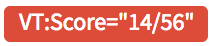
- Long reports are displayed when clicking on the short reports or in the detailed observable page.
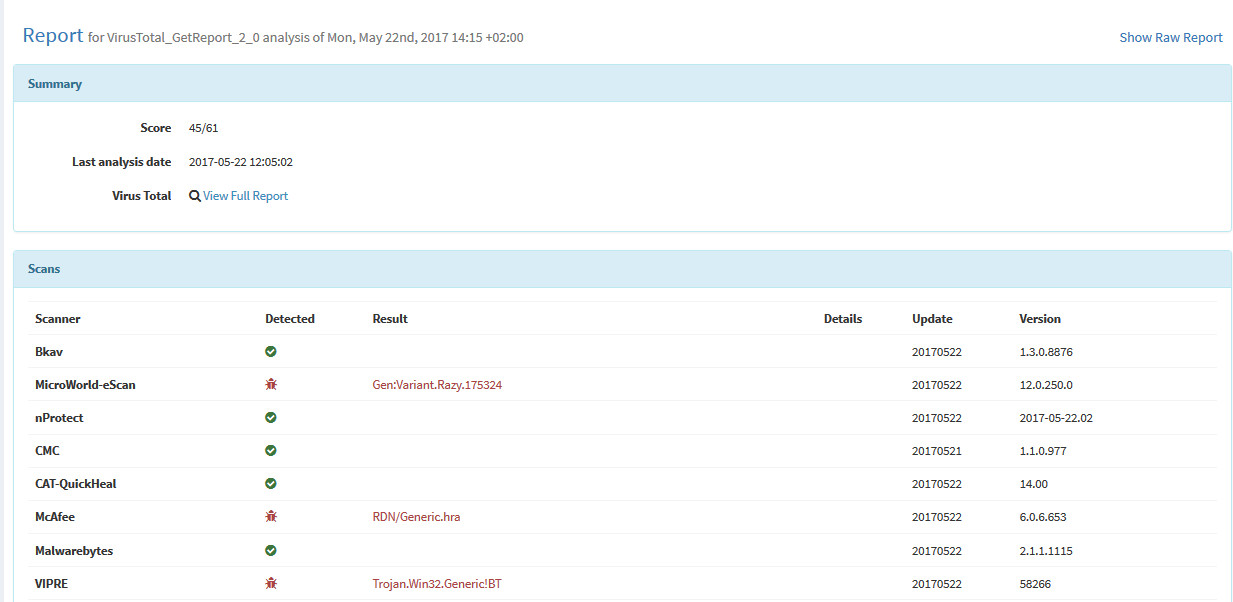
Writing Templates#
To display results nicely in TheHive, write two HTML templates:
- One for short reports
- One for long reports
When TheHive users import them in the application, they will be definitely more efficient at reading the analyzer reports and do their job accordingly.
If the analyzer is made of different flavors (i.e. has different service
interaction files with a json extension), you should provide two HTML
templates (short and long reports) for each flavor.
For example, the VirusTotal analyzer comes in two flavors hence it has 4 HTML templates:
thehive-templates/VirusTotal_GetReport_3_0
|-- long.html
`-- short.html
thehive-templates/VirusTotal_Scan_3_0
|-- long.html
`-- short.html
The folder's name is the concatenation of the name and the
version values found in the service interaction files.
TheHive uses Bootstrap and AngularJS so you can leverage them in your templates.
Short Report Templates (short.html)#
The short report uses taxonomies and is built into the analyzers by the
summary() function. Report templates read it as shown in the example below:
<span class="label" ng-repeat="t in content.taxonomies"
ng-class="{'info': 'label-info', 'safe': 'label-success',
'suspicious': 'label-warning',
'malicious':'label-danger'}[t.level]">
{{t.namespace}}:{{t.predicate}}={{t.value}}
</span>
If you want to change or add the information displayed in the short report in
the detailed observable page, you have to update the
summary() function in the analyzer's program and edit short.html as
well. Basically, copy the code in your short.html template and it will
do the job.
Long Report Templates (long.html)#
Long report templates are more or less free form as long as it reads the
content of the relevant section in the Cortex result (full). Feel
free to check what has already been written for existing analyzers to write
yours.
A good start can be:
<!-- Success -->
<div class="panel panel-danger" ng-if="success">
<div class="panel-heading">
ANALYZERNAME Report
</div>
<div class="panel-body">
[...] <= code here
</div>
</div>
<!-- General error -->
<div class="panel panel-danger" ng-if="!success">
<div class="panel-heading">
<strong>{{(artifact.data || artifact.attachment.name) | fang}}</strong>
</div>
<div class="panel-body">
<dl class="dl-horizontal" ng-if="content.errorMessage">
<dt><i class="fa fa-warning"></i> ANALYZERNAME: </dt>
<dd class="wrap">{{content.errorMessage}}</dd>
</dl>
</div>
</div>
Submitting an Analyzer#
We highly encourage you to share your analyzers with the community through our Github repository. To do so, we invite you to follow a few steps before submitting a pull request.
Check Existing Issues#
Start by checking if an issue already exists for the analyzer you'd like to write and contribute. Verify that nobody is working on it. If an issue exists and has the in progress, under review or pr-submitted label, it means somebody is already working on the code or has finished it.
If you are short on ideas, check issues with a help wanted label. If one of those issues interest you, indicate that you are working on it.
Open an Issue#
If there's no issue open for the analyzer you'd like to contribute, open one. Indicate that you are working on it to avoid having someone start coding it.
You have to create an issue for each analyzer you'd like to submit.
Review your Service Interaction File(s)#
Review your service interaction files. For example, let's check the VirusTotal JSON analyzer configuration file(s):
{
"name": "VirusTotal_GetReport",
"version": "3.0",
"author": "CERT-BDF",
"url": "https://github.com/TheHive-Project/Cortex-Analyzers",
"license": "AGPL-V3",
"description": "Get the latest VirusTotal report for a file, hash, domain or an IP address",
"dataTypeList": ["file", "hash", "domain", "ip"],
"baseConfig": "VirusTotal",
"config": {
"check_tlp": true,
"max_tlp": 3,
"service": "get"
},
"command": "VirusTotal/virustotal.py"
}
author and
license parameters.
Provide the List of Requirements#
If your analyzer is written in Python, make sure to complete the
requirements.txt file with the list of all the external libraries that are
needed to run the analyzer correctly.
Check the Taxonomy#
We chose to use a formatted summary report to match a taxonomy as
described above. If you want your analyzer reports in the observable lists,
ensure that your summary matches this format. If your analyzer is
written in Python and you are using our cortexutils library,
you can use the summary()and build_taxonomy() functions.
Provide Global Configuration Parameters#
When submitting your analyzer, please provide the necessary global
configuration in /etc/cortex/application.conf if needed. You can provide this information in a README file.
Verify Execution#
Use these three simple checks before submtting your analyzer:
- Ensure it works with the expected configuration, TLP or dataType.
- Ensure it works with missing configuration, dataType or TLP: your analyzer must generate an explicit error message.
- Ensure the long report template handles error messages correctly.
Create a Pull Request#
Create one Pull Request per analyzer against the develop branch of the Cortex-Analyzers repository. Reference the issue you've created in your PR.
We have to review your analyzers. Distinct PRs will allow us to review them more quickly and release them to the benefit of the whole community.
Need Help?#
Something does not work as expected? No worries, we got you covered. Please join our user forum, contact us on Gitter, or send us an email at support@thehive-project.org. We are here to help.