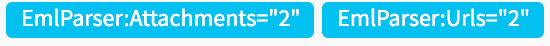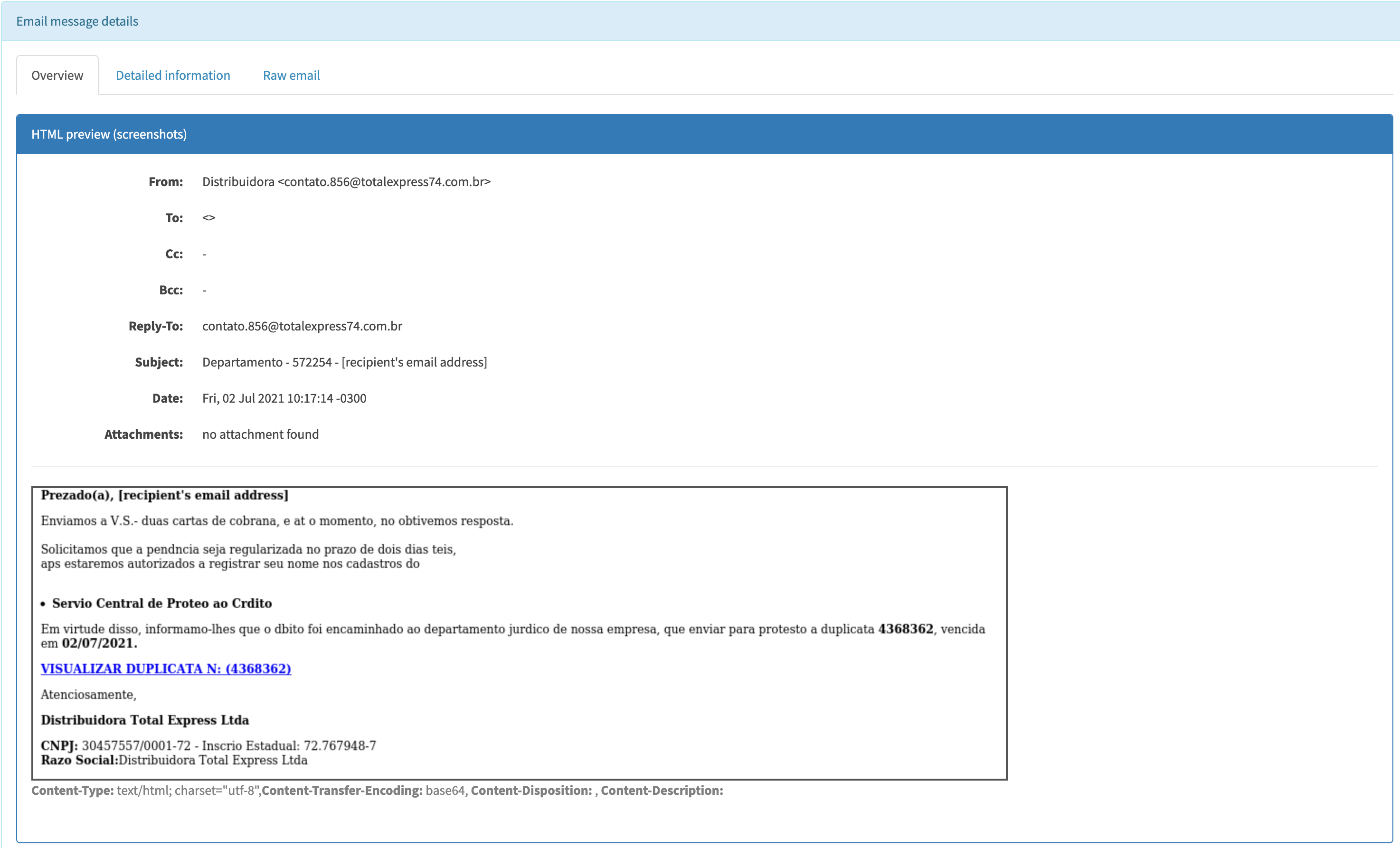EmlParser#
README
This Analyzer allows you to view the content of an email without opening it in a dedicated application.
This programs gathers headers, message content, files, gives access to the raw message and extracts following observables:
- email addresses from headers
- IP addresses and hostnames from headers
- URLs found in plain text and html content
- filenames and Files attached
Extracted observables are enriched with tags giving context.
Email visualisation#
An option permits to get an overview of the HTML rendered email. The program creates a screenshot of html parts of the message, inline and attachment parts.
By default, this option is not enabled. To proceed, the Analyzer requires the program wkhtmltoimage beeing installed on the system.
When enabled, the Analyzer tries to render the html included in the email. If it fails, a dedicated message is displayed.
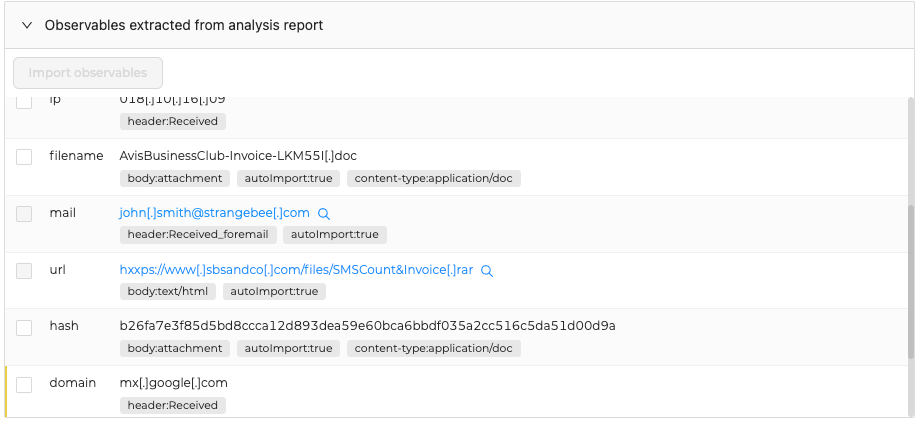
Requirements#
wkhtmltopdf program is required to enable visualisation. DEB and RPM packages exist.
Once installed, in Cortex, configure the Analyzer accordingly :
- set the parameter
email_visualisationto true. - If needed, replace the default value of the
wkhtmltoimageprogram path in the parameterwkhtmltoimage_path(the default value suits the docker image of the Analyzer).
EmlParser#

Author: StrangeBee
License: AGPL-V3
Version: 2.1
Supported observables types:
- file
Registration required: False
Subscription required: False
Free subscription: N/A
Third party service: https://www.strangebee.com
Description#
Parse and visualise EML email message. Submit a .eml formatted file and extract some useful information.
Configuration#
| email_visualisation | Enable email visualisation in report. This option requires the program wkhtmltoimage and installation of wkhtmltopdf package on the system. Docker image has this program installed. Refer to the documentation for more information. |
|---|---|
| Default value if not configured | False |
| Type of the configuration item | boolean |
| The configuration item can contain multiple values | False |
| Is required | True |
| wkhtmltoimage_path | Path of wkhtmltoimage program on the system. This program is required to generate visualisation of the message as it seen in mail client program. If using Docker image, use default configuration. |
|---|---|
| Default value if not configured | /usr/bin/wkhtmltoimage |
| Type of the configuration item | string |
| The configuration item can contain multiple values | False |
| Is required | True |
Templates samples for TheHive#